
Call waiting
The call waiting network service allows you to receive an
incoming call when you’re already in a call. The phone beeps
to let you know of the incoming call.
If you have subscribed to a second phone line (see page 34),
call waiting settings affect both phone lines at the same
time; for example, you cannot cancel call waiting on one
line and not the other.
To turn on call waiting, press Menu 4 1 2, then select
Activate. To turn call waiting off, select Cancel. To see
whether call waiting is currently on or off, select Status.
To answer a waiting call, select Answer from the in-call
menu. The call you were in is put on hold. To reject a waiting
call, select Reject from the in-call menu. (You can also not
answer the call.)
Switching between two calls in progress
Select Swap from the in-call menu.
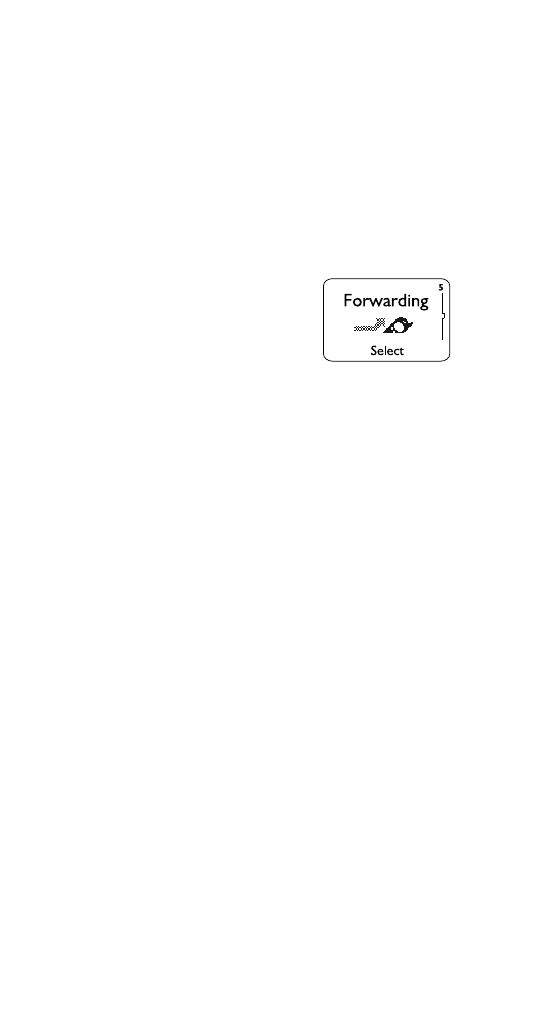
32
Ending the active call only
Select Drop call from the in-call menu. The held call
becomes active.
Ending both calls
Select End all calls from the in-call menu.