
Using ABC mode
When you select this mode, the ABC icon is displayed in the
upper left corner of the display. To enter the word hello,
press the following keys:
Press 4 4 for the letter H
Press 3 3 for the letter E
Press 5 5 5 for the letter L
Press 5 5 5 for the letter L
Press 6 6 6 for the letter O
See ‘Entering letters and numbers’ on page 12 for more
information.
49