
Reading a message
When you receive a text message, the phone displays
Message received and the
indicator, and makes a
sound (depending on the message alert tone; see page 21).
To read the message, press Read. This takes you to the
Inbox, with the new message selected. Press Read again.
If necessary, use the scroll keys to read the entire message.
After reaching the end of the message, use the scroll keys to
view the sender’s name or phone number, and the date and
time the message was received.
When you’ve seen the last new message, the
indicator
disappears.
53