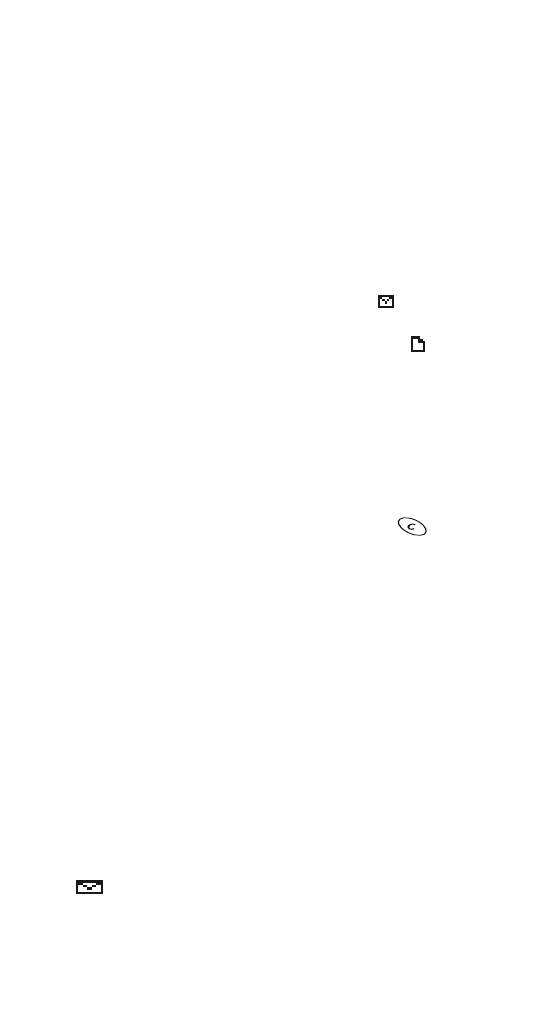
About the Outbox
Use Menu 2 1 2 to access the Outbox, where text messages
that you have written and saved are stored. The
icon in
front of a message heading shows that you have attempted
to send the message to the text message center. The
icon shows that you have not yet tried to send the message.
Press Read to read the selected message.
Working with messages in the Outbox
While reading a message, press Options to work with
messages. Scroll to one of the following options.
Erase deletes the message. Press OK to confirm or
to
cancel.
Edit allows you to edit the message.
Get number retrieves an included phone number from a
message, if there is one. You can use it like any other
number. If there is more than one number, scroll to the
number you want, then press OK.
Forward sends the message to someone else. Edit the
message, then press Options. Send is selected. Press OK.
Enter or find the recipient’s phone number, then press OK.